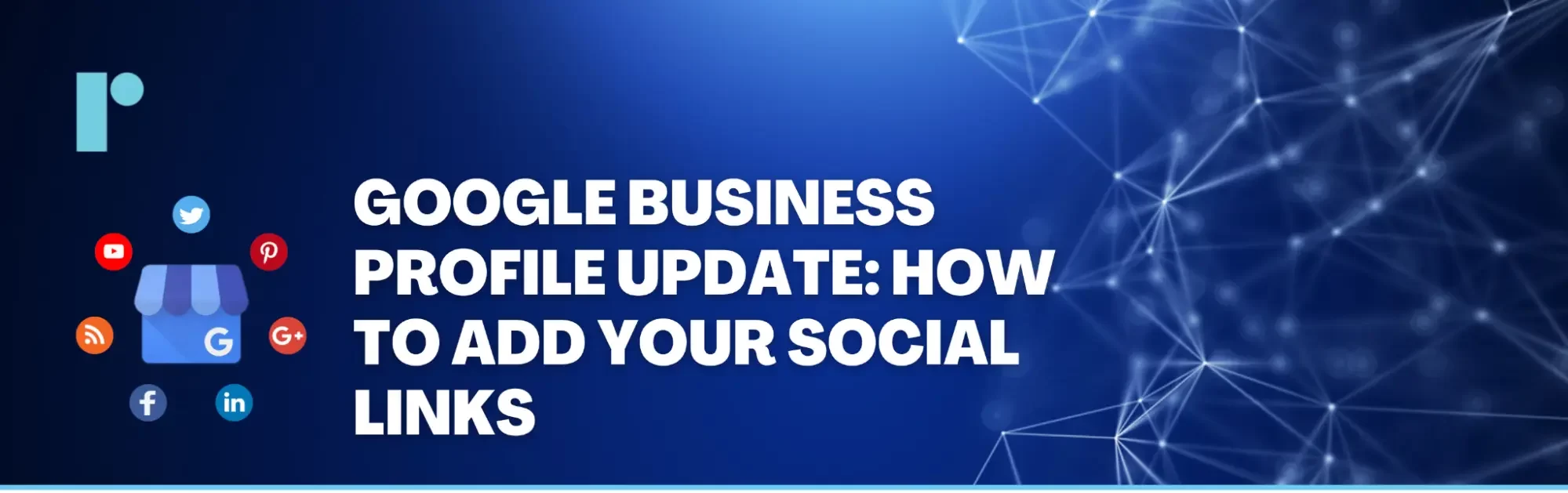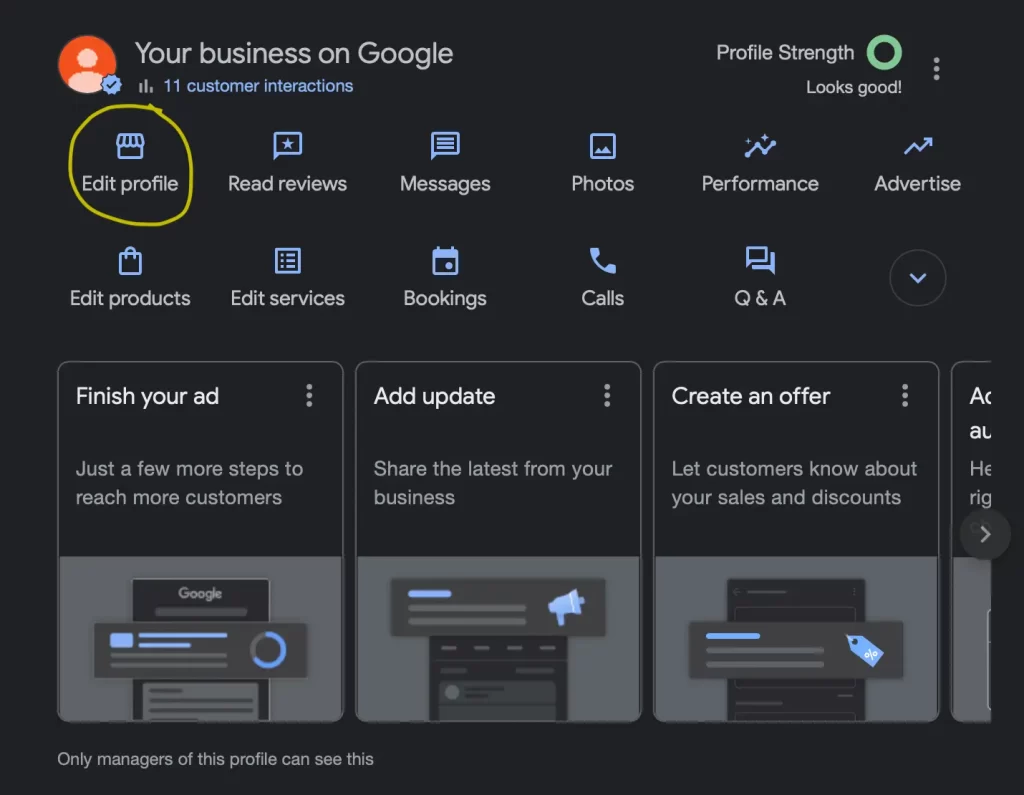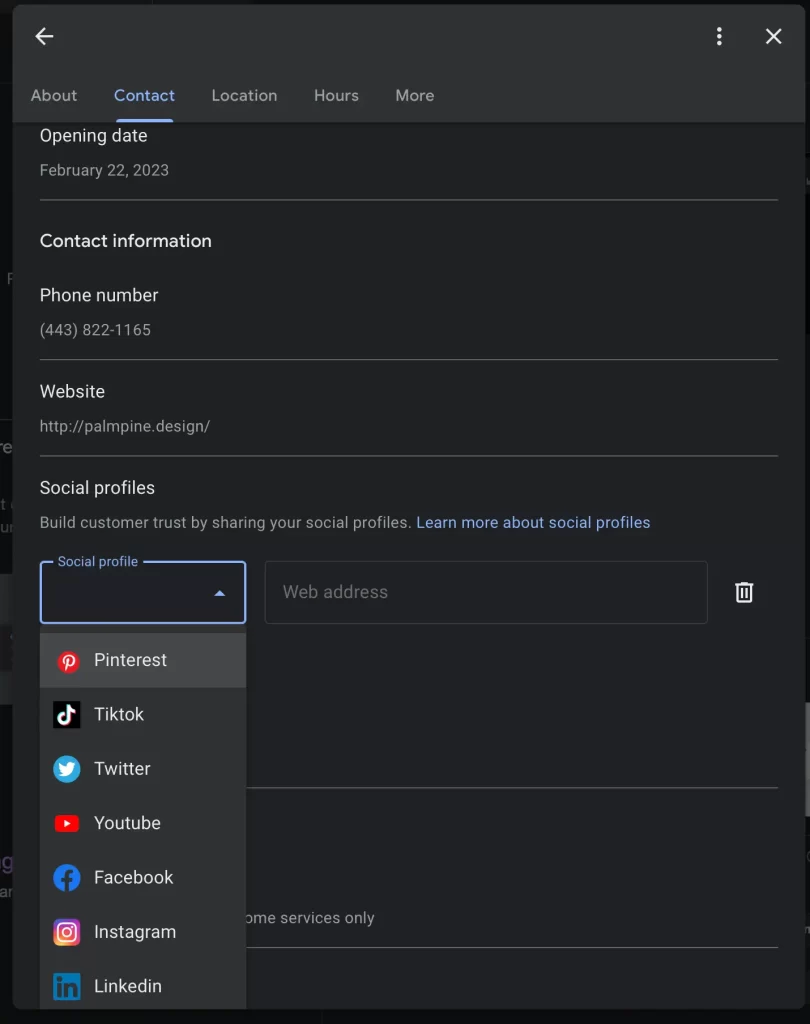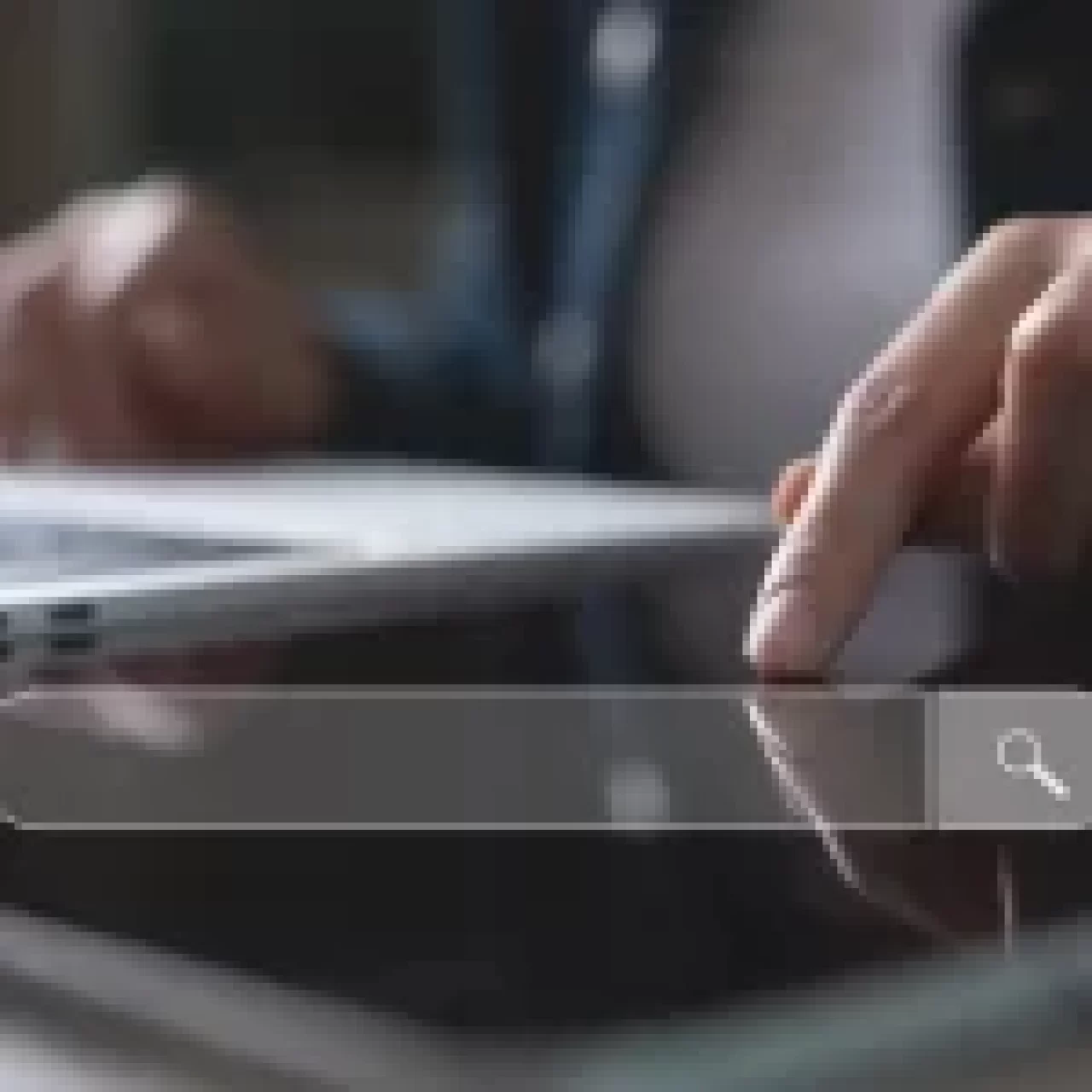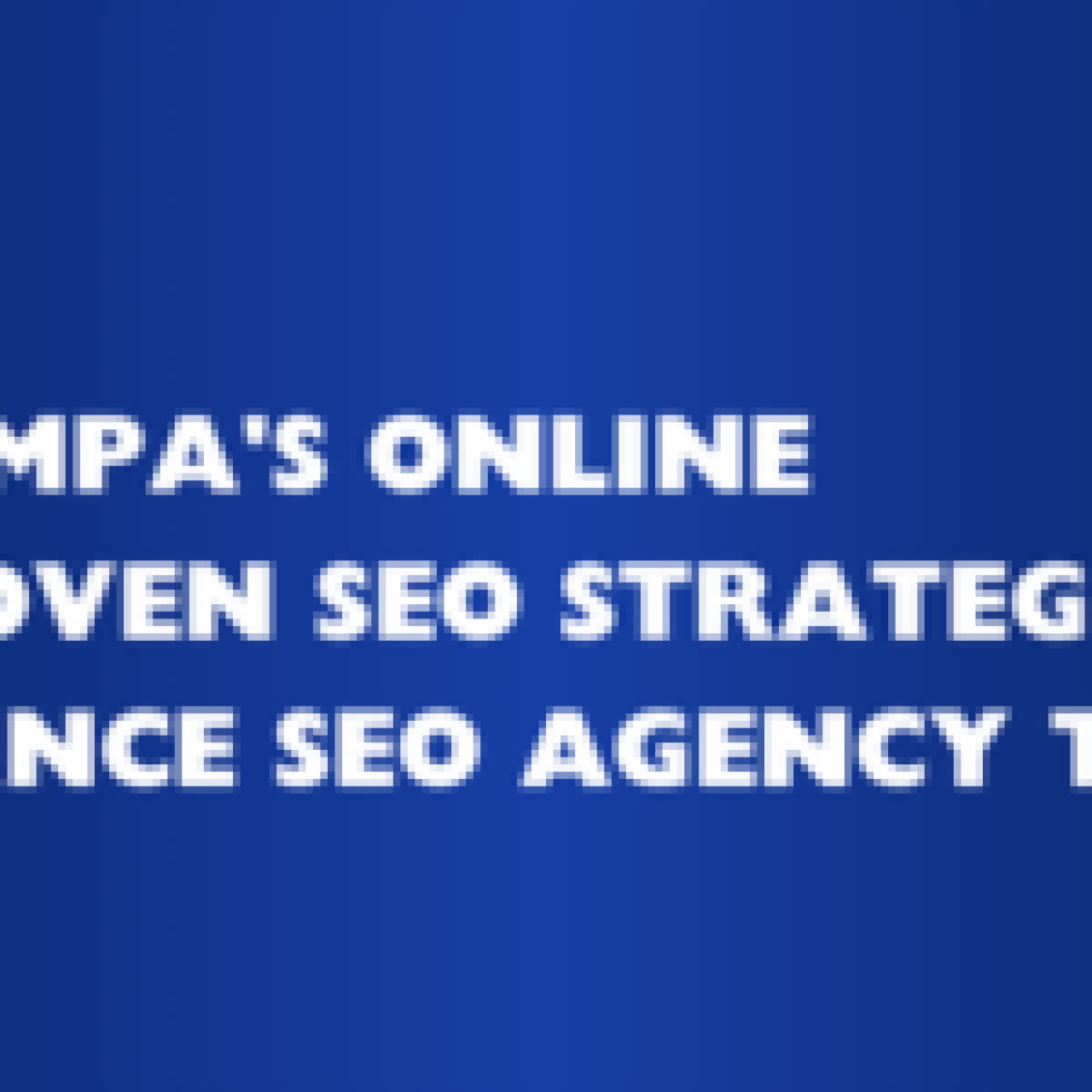Table of Contents
In the digital age, establishing a robust online presence is crucial for any business looking to thrive. One essential tool in achieving this is a Google Business Profile. This article will delve into what a Google Business Profile is, why your business should have one, and how you can leverage it by adding your social media links.
What is a Google Business Profile?
A Google Business Profile is a free and customizable listing that appears when potential customers search for your business on Google Search and Maps. It provides essential information such as your business’s name, address, phone number, website, hours of operation, and more. Essentially, it serves as a digital storefront for your business, offering vital details to potential customers at a glance.
Why Should My Business Have A Google Business Profile?
Having a Google Business Profile offers numerous benefits for businesses of all sizes. Firstly, it increases your visibility in Google search results, making it easier for potential customers to find you. It also helps to build trust and credibility, as businesses with complete and accurate listings are viewed as more reputable. Moreover, it provides valuable insights into customer behavior, allowing you to better understand your audience and tailor your marketing efforts accordingly.
Why Should I Add My Social Media Account Links to My Google Business Profile?
In today’s interconnected world, social media plays a pivotal role in how businesses engage with their audience. By adding your social media account links to your Google Business Profile, you can seamlessly integrate your online presence, providing customers with multiple avenues to connect with your brand. This not only enhances your visibility but also encourages engagement and fosters stronger relationships with your audience. Adding your social profiles to your Google Business Listing can also assist in building business credibility.
How to Add Your Social Media Profile Links to Your Google Business Listing
Adding your social media profile links to your Google Business Listing is a straightforward process:
- Sign in to Google My Business: Log in to your Google My Business account using your credentials.
- Select Your Business Location: If you manage multiple locations, select the one you want to edit.
- Navigate to the “Info” Tab: Click on the “Info” tab from the menu on the left-hand side of the screen.
- Locate the “Social Profiles” Section: Scroll down until you find the “Social Profiles” section.
- Add Your Social Media Links: Click on the pencil icon next to the social media platform you want to add, then enter the URL of your corresponding social media profile.
- Save Your Changes: Once you’ve added all the relevant social media links, click “Apply” to save your changes.
By following these simple steps, you can enhance your Google Business Profile with your social media presence, creating a more comprehensive online presence for your business.
A Google Business Profile is a powerful tool for businesses looking to establish an effective online presence. By adding your social media links to your profile, you can further amplify your online visibility and engage with your audience on multiple platforms. So why wait? Take advantage of this opportunity to strengthen your digital presence and grow your business today! Don’t have the time? Book a Discovery call with the Renaissance Team today here and have your Google Business Profile optimized by the pros!